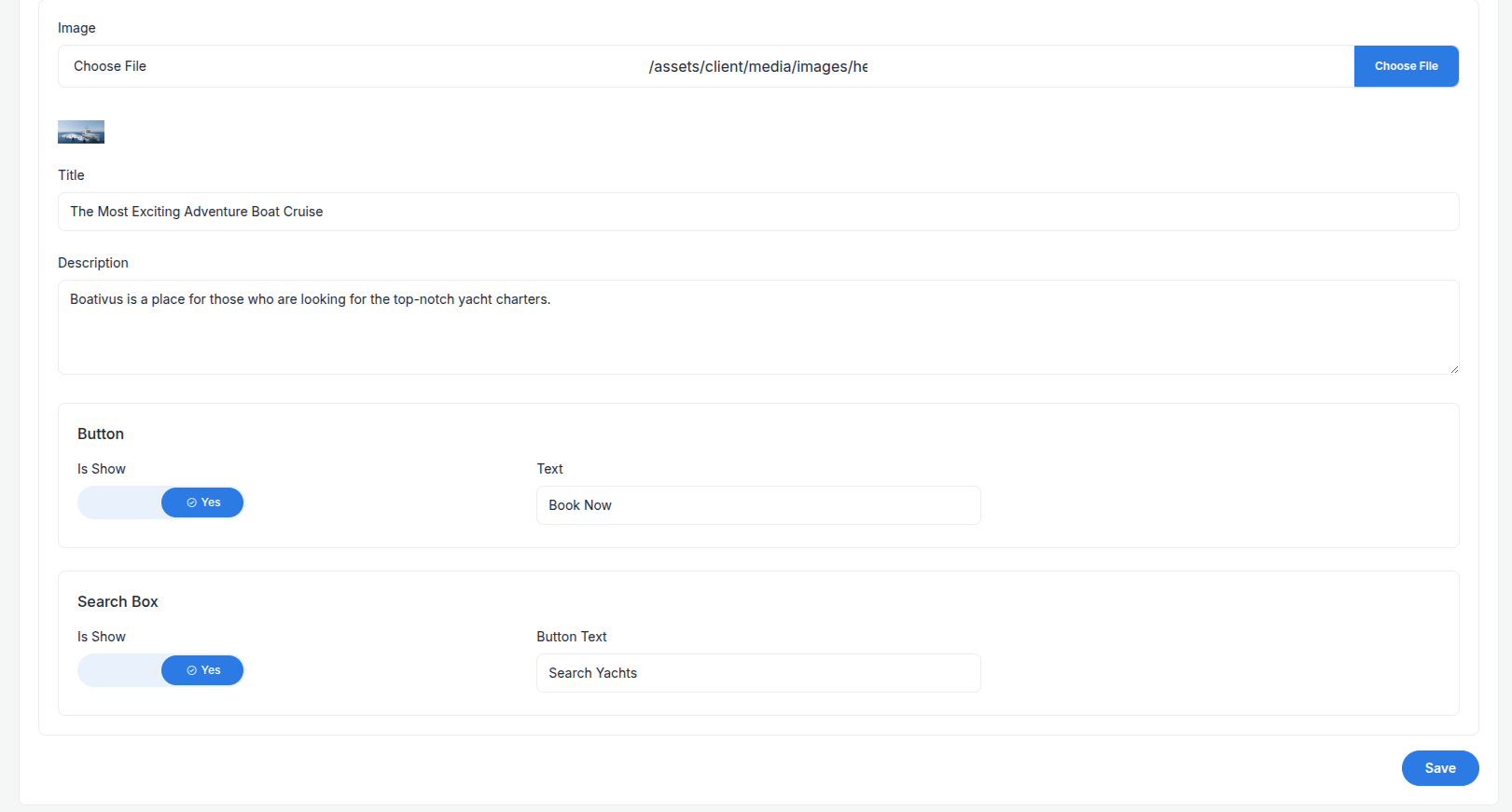Frontend Content
Go the system setting an select Frontend Content on the list view the click, it will redirect to Frontend Content List page.
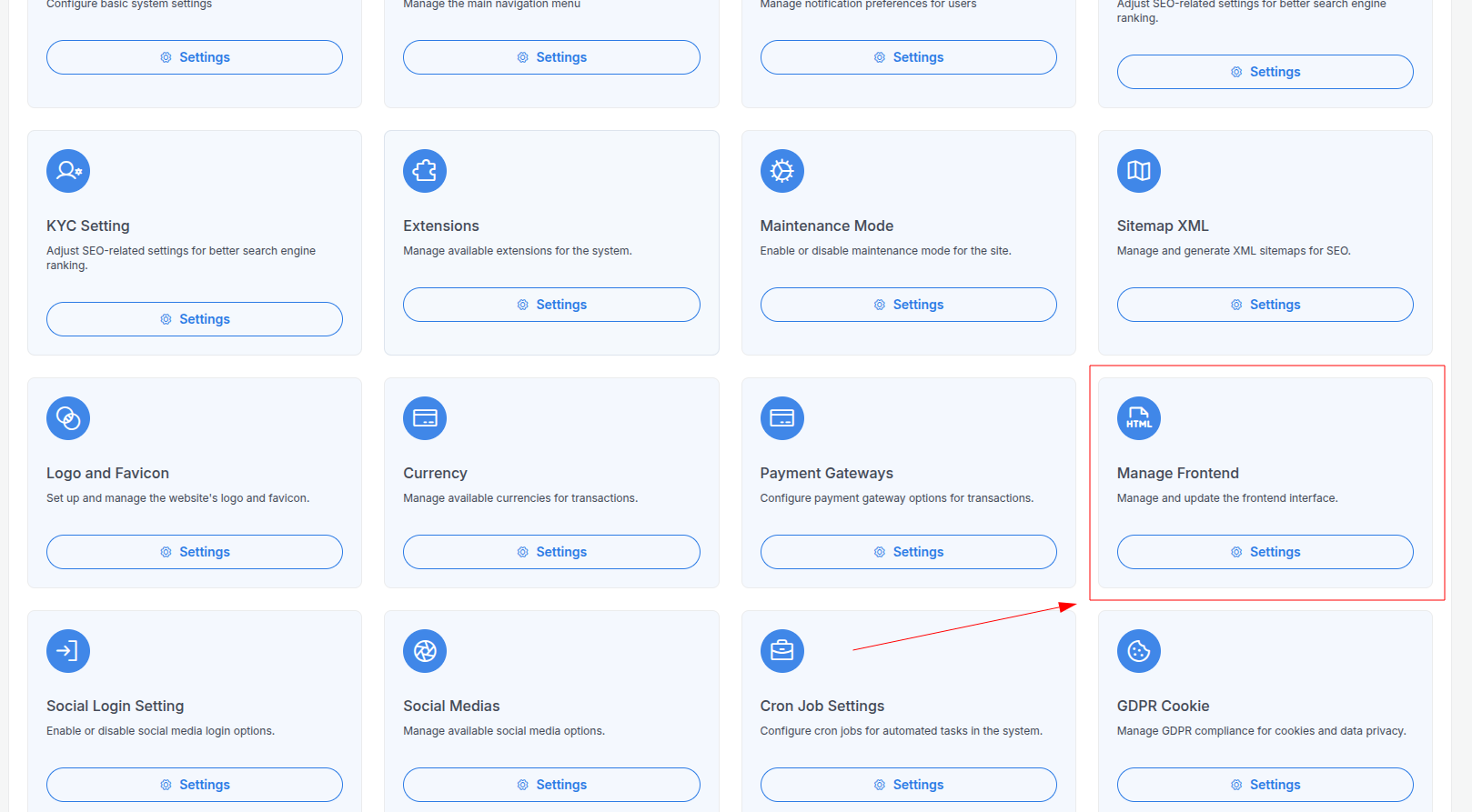
In this page as you can see all of our frontend section are listed. Also you can add new section by clicking on the Add Section button on the top right corner.
you can edit the section by clicking the arrow button on the right side of the section, then edit the section content and save it.
We created some prebilled sections for you. you can edit them by clicking the arrow button on the right side of the section, then edit the section content and save it.
Build your page with these prebilled sections.
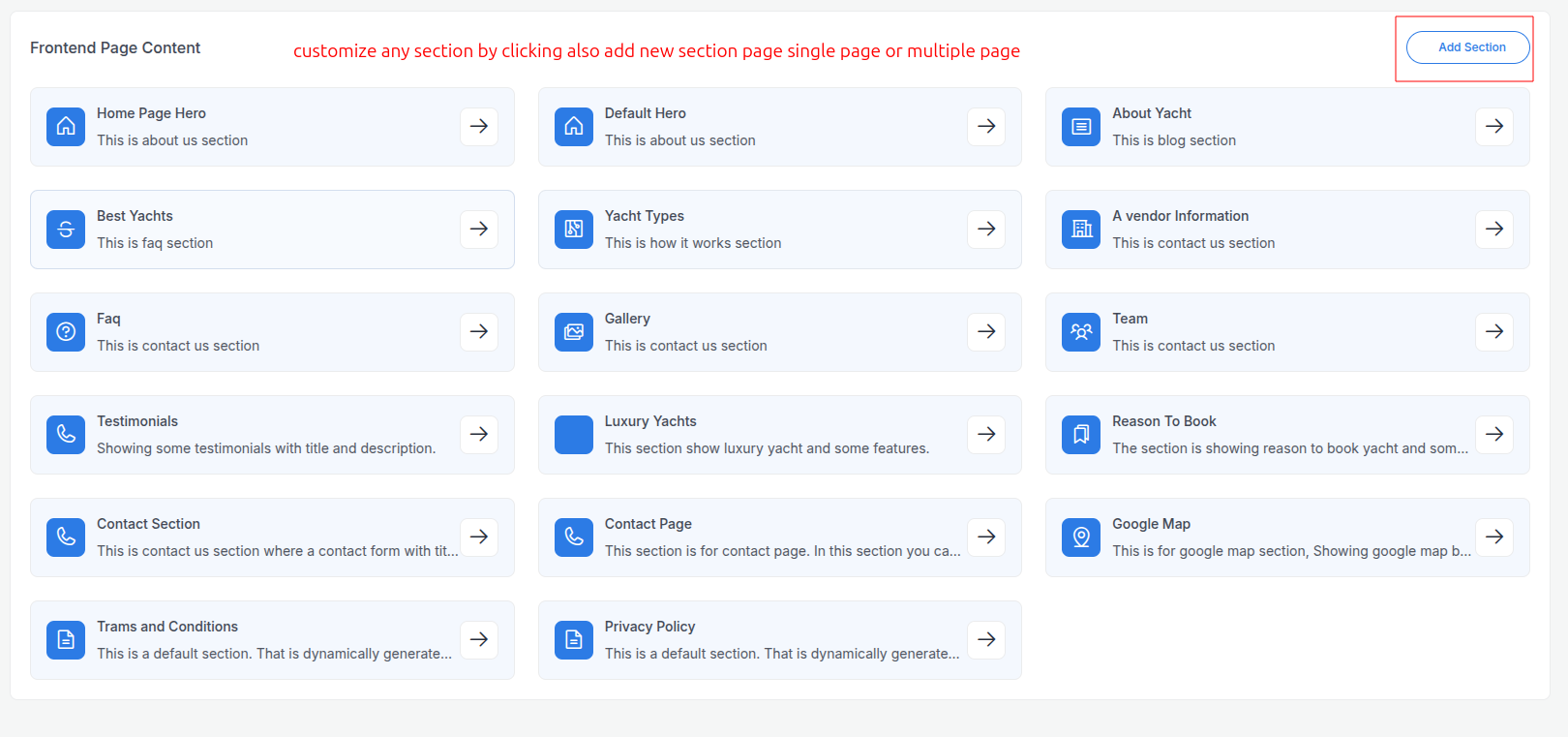
On this create section page you just need to add the section name, icon and content.
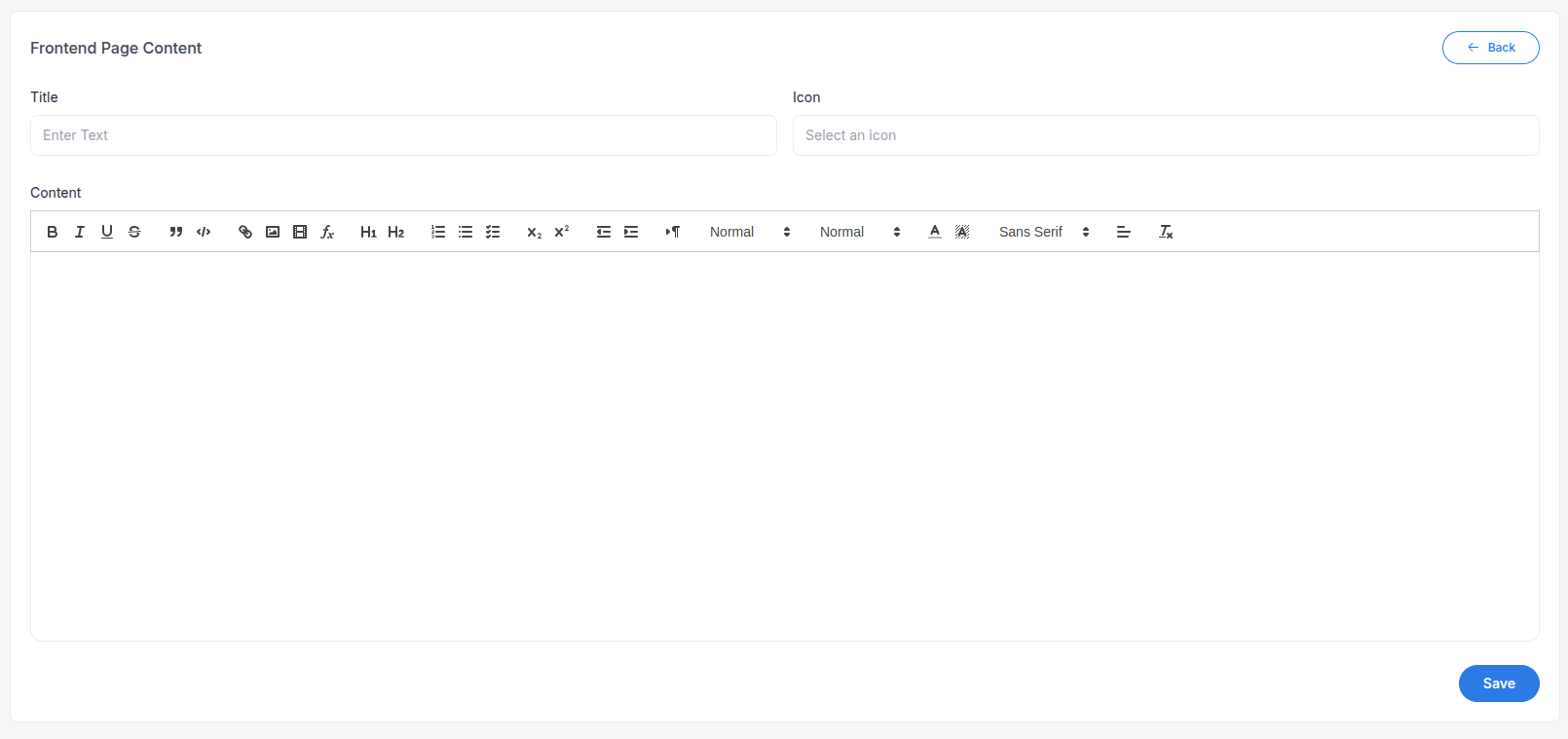
update the section by clicking the arrow button on the right side of the section, then edit the section content and save it.